Overview
HRM® is a digital health solution that enables clinicians using an OntarioMD-certified EMR to securely receive patient reports electronically from participating hospitals and specialty clinics.
HRM electronically delivers text-based Medical Record reports, (e.g. Discharge Summary), and transcribed Diagnostic Imaging (excluding image) reports from sending facilities directly into patients' chart, within the clinician's EMR.
Community-based Independent Health Facilities (IHF) and Specialty Clinics that provide diagnostic and assessment services
such as X-Ray, Ultrasound, Nuclear Medicine, Cardiology, etc. can choose to establish a connection to HRM to send patient reports to referring clinicians’ electronic medical records.
Learn more.
News
New HRM Sending Facility
Since early February, the Cortellucci Vaughan Hospital, part of Mackenzie Health, began sending reports to clinicians’ EMRs through HRM. You can look up the report types being sent on our sending facilities page.
REMINDER: HRM and Your Static IP Address
Planning an office move? Switching to another Internet provider? Making a change to your Internet plan? Those scenarios could potentially mean a change to your static IP address. A change in static IP address will disrupt your HRM feed and you will stop receiving reports from hospitals and specialty clinics. HRM uses a network firewall that will only allow trusted IP addresses to connect to it. Any changes to a device's IP address must go through the standard firewall change request process. Don’t forget to notify OntarioMD at support@ontariomd.com and allow for a minimum of 7 business days from the time we receive your complete request with a valid IP address to ensure you don’t experience any disruption to HRM report delivery.
UHN, Mount Sinai Hospital and Women’s College Hospital Now Sending Diagnostic Reports
University Health Network (UHN), Mount Sinai Hospital and Women’s College Hospital have added diagnostic reports to the report types they are delivering to clinicians’ EMRs. Clinicians started receiving diagnostic reports for their patients since January 25. Check out all the report types sent by these hospitals. Simply type their names in the search box.
Changes to Hospital Information Systems – Impact on HRM
Many Ontario hospitals are upgrading their Hospital Information Systems (HIS). This may result in the suspension of the HRM feed if there are issues with the transition from the old HIS to the new one. If this happens, the hospital will contact you to let you know about this temporary disruption of report delivery from the hospital through HRM to your EMR and when report delivery is expected to resume. If you have questions about report delivery via HRM at any time, please contact support@ontariomd.com and we will investigate.
HRM Adds a New Virtual Sending Facility
HRM has added many hospital and specialty clinic sites over the years, and now it's also adding virtual
sending facilities. On November 26, Akira by TELUS Health went live on HRM.
SickKids Now Sending eNotifications
It hasn't taken long for SickKids Hospital to leverage its recent implementation of HRM to add eNotifications. Clinicians started receiving eNotifications (short messages sent to EMRs) for their patients who were admitted, discharged or transferred at SickKids Hospital since the beginning of December.
Check out all SickKids report types. Simply type SickKids in the search box.
New Hospital Sites in Northern Ontario Now Sending eNotifications
At the end of November, 18 hospitals, most with multiple sites in northern Ontario, began sending eNotifications to physicians.
New Hospital Sites in Southwest Ontario Now Sending eNotifications
In early November, 12 hospital sites in southwest OntarioMD began sending eNotifications to physicians across Ontario.
HRM Notifications of COVID-19 Test Results in OLIS
You told us HRM was sending too many notifications about negative COVID-19 test results and we listened! OntarioMD convened the HRM User Group that includes several physicians to discuss the volume of notifications landing in your EMR inboxes to tell you that COVID-19 test results were available in OLIS. You told us that you prefer to receive notifications of positive results ONLY. We talked to Ontario Health about it and they're working on implementing the change. This is the kind of feedback on HRM we need to hear so please keep it coming to
info@ontariomd.com!
SickKids Hospital is Now Sending Reports Through HRM
SickKids is the latest hospital added to HRM's ever
expanding list of health care facilities that deliver clinical reports and notifications to community-based physicians digitally. The ability to share patient information between facilities and community-based physicians supports the transition and coordination of patient care between these care settings.
HRM and Your Static IP Address
Planning an office move? Switching to another Internet provider? Making a change to your Internet plan? Those scenarios could potentially mean a change to your static IP address. A change in static IP address will affect your HRM feed if you are using a certified local EMR solution. HRM uses a network firewall that will only allow trusted IP addresses to connect to it. Any changes to a device's IP address must go through the standard firewall change request process. Don't forget to notify OntarioMD at
support@ontariomd.com as soon as possible to ensure you don't experience any disruption to HRM report delivery.
HRM delivers COVID-19 lab notifications to your EMR
What's worse than anxiously waiting for a call from your doctor if you have an outstanding COVID-19 lab result, and she doesn't know it's ready? HRM delivers COVID19 lab result notifications from OLIS as soon as the results are in! You can then access the results in OLIS through your EMR. HRM also delivers patient reports from COVID-19 assessment centres to your EMR so you have the information you need to monitor your patients.
Read more about these new HRM features.

Supporting OHTs for their digital data sharing needs
OntarioMD understands that patients must be at the centre of their care.
HRM offers Ontario Health Teams (OHTs) an opportunity to support patient access to, and use of, their health information. With more information available any time, from anywhere, patients are more engaged and informed to advocate for their health and manage it appropriately. We are working with clinicians and Ontario Health Teams (OHTs) to understand their data sharing needs to support patients with access to their own health information.
HRM and eNotifications by the Numbers
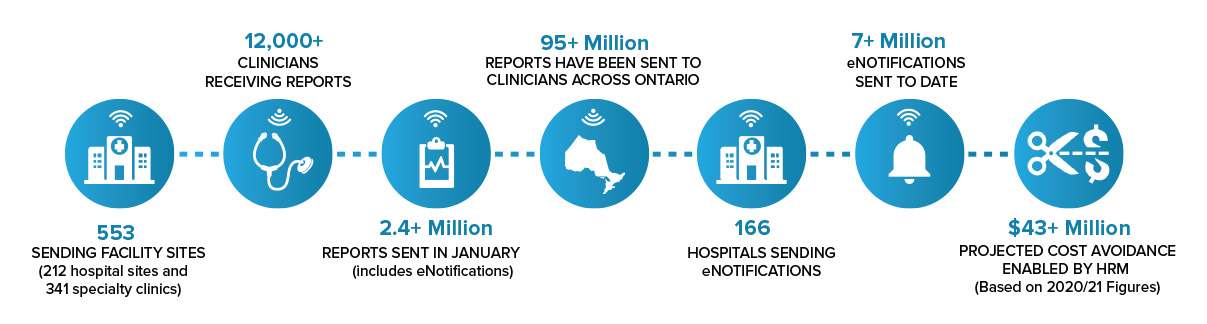
Who can get HRM?
Community-based physicians and nurse practitioners who use an OntarioMD-certified EMR can connect to receive reports through HRM.
Please refer to the HRM Sending Facilities page to see which hospitals and specialty clinics in your area are delivering reports through HRM. The complete list of reports being sent from each facility is listed under "Report Types Lists".
When can I get HRM?
HRM is available to clinicians whose EMRs are certified by OntarioMD. If you are using an EMR that complies with the latest EMR Specification, you are ready for HRM. Please contact OntarioMD at
support@ontariomd.com to schedule a meeting to sign the required Subscription and User Agreements and start the connection process.
New hospitals and specialty clinics begin delivering reports through HRM on a regular basis. Even if your sending facility is not using HRM yet, it is a good idea to get your practice ready to start receiving reports through HRM as soon as your local hospital and specialty clinics go live.
What do I have to do to get HRM?
- If you use an OntarioMD-certified EMR that complies with the latest specification, contact OntarioMD at
support@ontariomd.com
- Your OntarioMD Practice Advisor will schedule a meeting with you at which time you will review the HRM Welcome Package.
- Review the Welcome Package for HRM with the OntarioMD Practice Advisor; you may also wish to have your EMR vendor attend the meeting.
- Sign the Subscription Agreement and a User Agreement for each clinician who will be using HRM.
- OntarioMD will then work with you and your vendor to connect to HRM.
For more information, contact OntarioMD at:
support@ontariomd.com