Increase the Clinical Value of Your EMR
One of the value-added services for physicians and nurse practitioners who have adopted an Electronic Medical Record (EMR) is the capability to receive patient reports electronically from sending facilities, such as hospitals.
Sending facilities have traditionally sent reports to primary care providers and specialists by producing a paper document and sending by mail, fax or courier or holding it for pick-up by clinicians. Health Report Manager (HRM) enables clinicians using an OntarioMD-certified EMR to receive patient reports electronically. HRM sends narrative, text-based Medical Record (MR) and Diagnostic Imaging (DI) reports electronically directly into a patient's record within their clinician's EMR. The diagram below shows how HRM works.
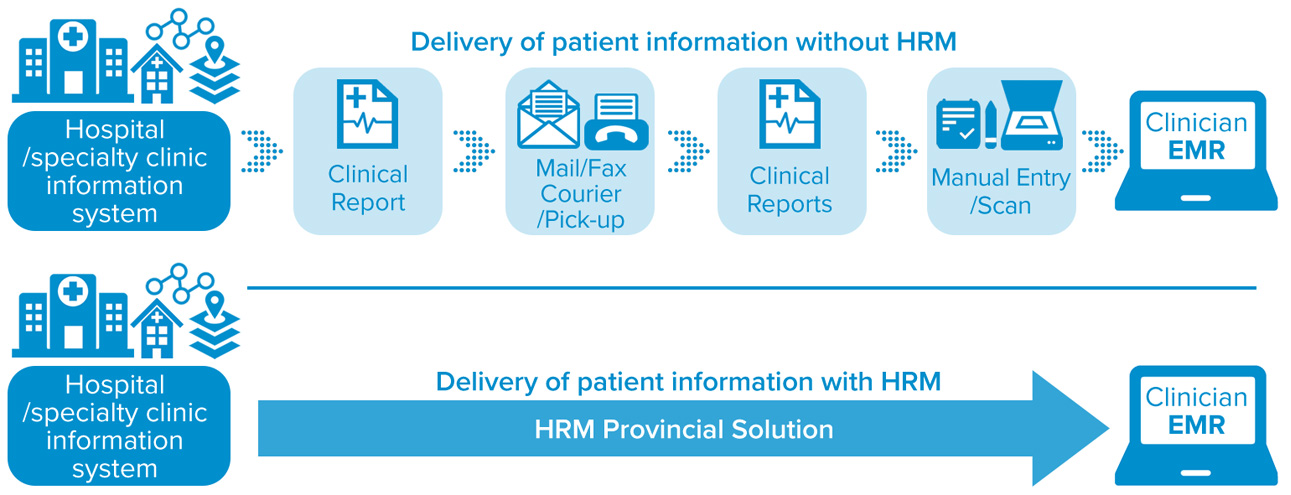
- The health information system sends a patient report to the Health Report Manager using HL7.
- HRM converts the patient report into the EMR standard message format, encrypts and stores the report in an sFTP folder for secure pickup by the intended OntarioMD-certified EMR.
- The clinician's EMR picks up the report, which is posted to the patient's record and the clinician's inbox for review and sign-off.
Key Benefits
Clinician and Patient Benefits
- Improves the continuity of patient care from sending facilities to community-based clinicians who can follow up with patients more quickly as they receive reports sooner
- Delivers electronic, text-based reports directly to the clinician's EMR instead of scanning paper reports into images before they can go into the patient's comprehensive record in the EMR
- Provides clinicians with a more complete picture of the patient's health and helps the EMR identify trends that may require intervention.
- Facilitates more informed clinical decisions1 and expedites creation and communication of treatment plans1
- Enables clinicians to easily search for a specific sending facility report electronically
- Allows clinicians to search within the electronic, text-based reports for specific patient information
- Allows the entire clinical team to access sending facility results through the EMR1
- Generates administrative and operational savings by reducing the manual processes (printing, filing, scanning) associated with paper reports
Sending Facility Benefits
- Requires a single interface to the HRM instead of multiple proprietary interfaces to clinician EMRs
- Generates administrative and operational savings by reducing manual processes associated with report distribution (e.g., printing, filing, mailing)
- Provides a secure alternative to manual report distribution
- Audit records available reflecting when reports are retrieved by the clinician's EMR
- Strengthens the privacy and security of patient information through audit trails
eSafety
An eSafety assessment was performed by OntarioMD on HRM which focused on applying Canada's Health Informatics Association's (COACH) eSafety guidelines to both the HRM product features and deployment to include eSafety considerations and additional risk mitigation prior to go-live of the HRM provincial solution. For a copy of the eSafety Guidelines, please visit the eHealth Ontario website.
OntarioMD takes a leadership role in eSafety, contributing to the Ontario eSafety Working Group as co-chair, physician and product management representation.
For more information on the HRM product and deployment, contact support@ontariomd.com
Notes
1 OntarioMD HRM, Post Implementation Evaluation Report, July 2010